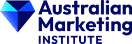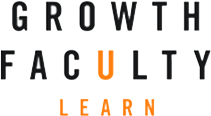As an AMI member, you have access to the AMI Marketers' Competency Framework, which consists of 25 competencies that aid you in assessing your marketing skills and identifying areas for growth. Our discounted curated training programs are designed to build these competencies and propel you forward in your career. Other exclusive benefits include free webinars, networking opportunities, and electronic badges recognising your marketing expertise.
AMI also offers a range of Corporate Learning and Development Memberships tailored to reflect our broad and diverse marketing community. From small marketing consultancies to multinational companies, government organisations, and educational institutions, we understand membership in a professional association must meet different needs.
Exclusive to AMI is our new AMI Marketers' Competency Framework, which consists of 25 competencies, aiding you in assessing your marketing skills and identifying areas for growth. Our curated training programs are designed to enhance these competencies and propel you forward in your career.
Strive to be recognised as a Certified Practising Marketer (CPM). The CPM designation recognises your formal education, your marketing knowledge and reflects your expertise and experience in the field.
Ignite your career through curated training, recognition, and networking opportunities.